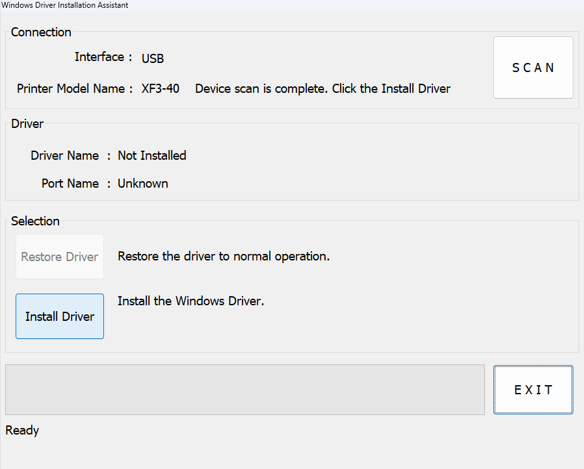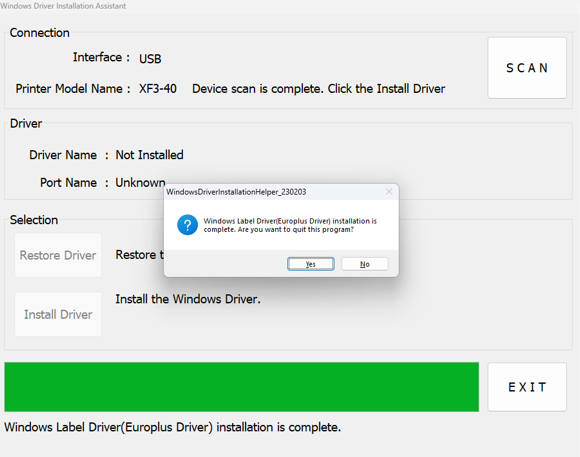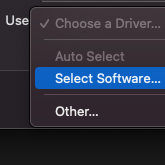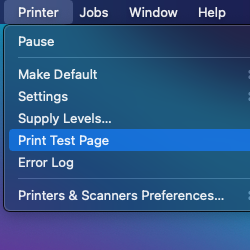- Always Ready to Print & Ship Always Ready to Print & Ship
- SOHO Series Compatibility SOHO Series Compatibility
- 2-year Limited Support 2-year Limited Support
- Optional Label Holder for Fan-fold or Roll Type Label Use Optional Label Holder for Fan-fold or Roll Type Label Use
- Create Your Own Custom Labels Create Your Own Custom Labels